If you get DCOM error 10016 in your event error, it means, that you have to configure local activation permissions of IIS WAMREG admin Service for your farm account.
Open Component Services/Computers/My Computer/DCOM Config/IIS WAMREG admin Service , Properties –> Security tab
Ooops … all controls are inactive?!?! The picture was different in WS 2003 and 2008, but in 2008 R2….
Open “regedit” and search for
HKEY_CLASSES_ROOT\AppID\{61738644-F196-11D0-9953-00C04FD919C1}
Right click, “Permissions” and click “Advanced” button, open “Owner” tab
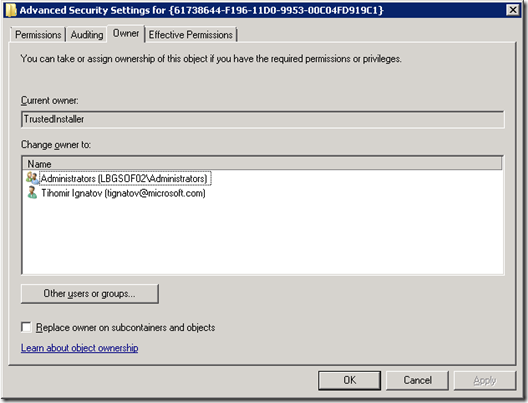
Select some of the listed names or browse for another user or group and finally click Apply
Now, you (or your group) can change the permissions for modification of the service
After “OK”, try to reopen the “Component Services” console and open the properties window of IIS WAMREG admin Service. now the picture is a little bit different
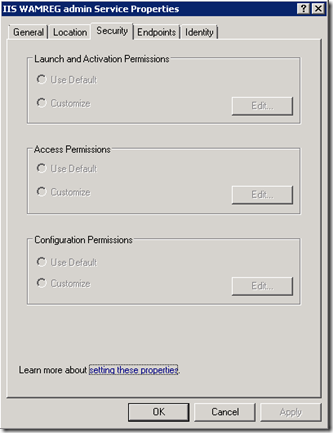
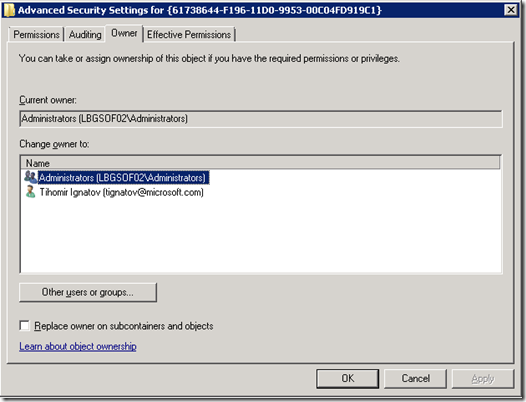
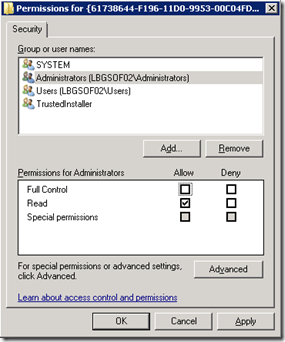
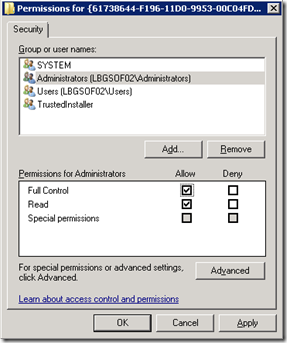

Thanks for the tip!
ReplyDeleteThanks for taking the time to discuss this, I feel strongly about it and love learning more on this topic.
ReplyDeleteSharePoint Consulting